Calling an API – HOW-TO
Most of the APIs will require form of authentication and authorization. If the used API requires no authorization, you can skip the next chapter and continue with the chapter “Calling an API”
Token Service
Token service is used to retrieve an access token used to authorize a web service client. The token service is part of the OAuth 2.0 protocol. For most of the APIs the “client_credentials” OAuth profile is used authenticating the application client.
Registering an application
To use any API there must be a client application registered.
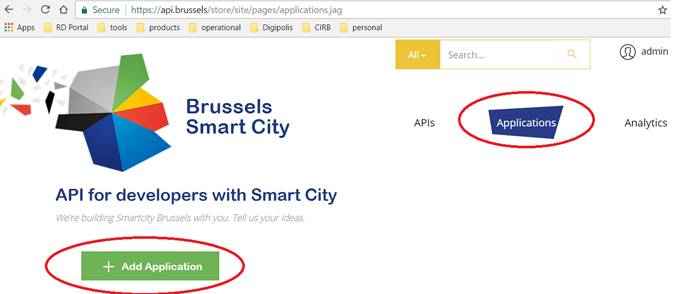
Fill in a name, description and allowed quota.

Create a subscription – permission of the application to use the API


Generating an access token
It is possible to create a token from the API Store console or using a token web service
Generating an access token using the API Store console
Creating the token from the API Store console is recommended for development purposes or for creating a permanent “client credentials” (application) token.


When specifying a Validity Period it is possible to generate a permanent application token by using value -1. When creating a new access token from this console will revoke the existing access token.
Generating an access token using the Token web service
The API Manager needs to authenticate and authorize only the client application (not the end users), therefore the client credentials OAuth 2.0 profile is used.
curl -X POST \
-d "grant_type=client_credentials&client_id=consumer-key&client_secret=consumer-secret" \
https://api.brussels/api/token
> POST /api/token HTTP/1.1
> User-Agent: curl/7.29.0
> Host: api.brussels
> Accept: */*
> Content-Length: 111
> Content-Type: application/x-www-form-urlencoded
grant_type=client_credentials&client_id=Tm082NgwZcAGpIghHjJnUAiq2OEb&client_secret=NE1OZpRWvB9SMsIZTCe4zzJyC2sb
Where the consumer-key and consumer-secret values are taken from the application settings

Token service response sample:
{
"access_token":"eb7c269b-3ebf-31b8-b5b1-a542aac8af56",
"scope":"am_application_scope default",
"token_type":"Bearer",
"expires_in":3600
}
The client application should cache the application access token and it must track validity of the token. Once the access token is expired or revoked, new access token should be requested.
Access token scope
Some APIs may require special permissions (based on roles) - scope. To request a token with specific token is possible through the API DEV console or Token API service:

curl -X POST \
-d "grant_type=client_credentials&client_id=consumer-key&client_secret=consumer-secret&scope=scope_name" \
https://api.brussels/api/token
Revoking an access token
An access token can be revoked using the revocation service
curl -X POST -d "token=existing_token&grant_type=client_credentials&client_id=consumer-key&client_secret=consumer-secret" \
https://api.brussels/api/revoke
Alternative:
curl -X POST -d "token=existing_token" \
-H "Authorization: Basic Base64(consumer-key:consumer-secret)" \
https://api.brussels/api/revoke
Calling an API
Testing API services
It is possible to test the API and its usage using the API Store console
The authorized application and its key set (production or sandbox) needs to be selected once an access token is generated.


Using API Services
Example call:
curl -X GET \
-H 'Accept: application/xml' \
-H 'Authorization: Bearer 4717fa00-cc20-3414-b3b1-bc869b5eb4aa' \
'https://api.brussels/api/agenda/v0.0.1/events'
Important headers:
- Authorization – an authorization header having value “Bearer <access token>”
- Accept: requested content type of the response, usually application/xml or application/json